Microsoft Power Business Intelligence
In the data-driven world business today data powered companies obtain great competitive advantage by taking action based on a data- informed decisions. This becomes the number one benefit of the Power BI from Microsoft that offers a powerful toolkit for data analysis, visualization, and sharing, as a result, various departments of a company are able to work together and act upon collected data.
A Brief Overview of Microsoft Power BI (BI)
What do you mean by the Microsoft power BI?
Microsoft Power BI is a business analytics tool that is hosted in the cloud, allowing the businesses to build interactive and shareable visualizations from their data. Power BI Course offers a single view of the most important KPI’s and lets users make the live reports and dashboards.
BI, the value of it in business processes.
Business intelligence is the central force in the modern business operations because this tool allows the organizations to make decisions based on data-driven analysis. Gaining a full-scale benefit from their data and getting a competitive advantage over other companies is possible with the help of Microsoft Power BI.
Essential Parts of Microsoft Power BI
Using Microsoft Power BI, users will gain access to a wide variety of features that are meant to successfully simplify data analysis, and consequently, open doors to significant revelations.
Data visualization
Among Power BI’s many strong points, their data visualization capabilities stand out especially. People can, for instance, make charts, graphs, and maps to see the data and if there are any trends obviously.
Data analysis
Power BI has a rich ecosystem of analytics tools, mainly elaborate calculation and statistical functions, which helps users to run profound analysis and discover secret patterns in their data arrays.
Data integration
Power BI’s integration interface is created to take data from different sources, including Excel, SQL Server, and cloud-based services like Azure and Salesforce. It allows the users themselves to have a single point of view of data which is coming from multiple sources at the same time.
Reporting capabilities
Power BI enables users to create reports in such a precise and clean way that they can then share them with all the management of the company. Flexibility is one of the key features of the platform as it allows for generating various kinds of reports, including paginated reports for printing, sharing, etc.
Microsoft Power BI is used to process and analyze data.
Microsoft Power BI via three-levels process (from raw data to actionable insights) transforms the data.
Data sources and connections
The first step is based on data connection to various sources: databases, files or web services. Power BI Studio has a large collection of various data connectors to make it possible for the users to import data from any source whatsoever.
Data transformation and modeling
The process of data ingestion will follow after the import. Through the transformations and data models generated, users can prepare data for analysis. Taking advantage of its features, Power BI provides data shaping, cleaning, and modeling tools which are helpful for the users for the cleaning and structuring of the data for the analysis.
Building visualizations and reports
In the last stage, it entails constructing a dynamic dashboard as well as presentation that will help present the information in an understandable manner. Power BI offers a drag-and-drop for building charts and reports. It is thus, easy for users to visualize data without writing any code.
Benefits of the Application of Microsoft Power BI
Improved decision-making
Power BI is the tool that helps tracking vital business KPIs and allowing organizations to make quicker and more educated decisions thanks to the real-time reports it generates.
Enhanced data visibility
Power BI, which is a single platform, combines important metrics and KPIs into a single, cohesive dashboard giving users a snapshot of performance and progress towards business objectives.
Increased efficiency
By using Power BI, users can eliminate the need for time-consuming tasks and thus remove any manual intervention in the data analysis process, thus saving valuable time and resources.
Scalability
The Power BI is scalable as well as can grow according to your business size. Although you are a small startup or a large company, the Power BI is suitable for your business and permitted to grow in accordance with your enterprise.
Examples of Using Microsoft Power BI
Sales analytics
Through the Power BI sales team can monitor the metrics and track the sales performance by identifying the sales trends and forecasting future sales revenue.
Financial reporting
With Finance departments being able to design the financial reports using Power BI, it is made it easy to analyze profitability and manage budgets more efficiently.
Operations management
Power BI can help operations teams design the procedures, minimize the resources expended, and discover which expenditures can be culled.
Similarities/Differences with Other BI Tools
Where there are numerous options of BI tools on the market, Microsoft Power BI uncovers itself because of its easy-to-use interface, all-feature package, and effortless connectivity with other Microsoft products.
Step by Step with Power BI from Microsoft
Subscription options
Power BI provides a variety of subscription plans that start from a free version with the limited feature sets and continue with the advanced versions with enhancing capabilities.
Installation process
Opening with Power BI is indeed fast and simple. Firstly, you only need to download either the desktop or mobile app, quickly sign in with your Microsoft account, and then begin to see your data.
Training resources
Microsoft provides a spectacular set of training and tutorials to guide users and acquaint them with Power BI. Whether it is online courses or community forums, adequate resources have been made available and it does not matter a users’ skill level.
The current companies’ winning stories with the help of Microsoft Power BI are listed below.
Case studies
Numerous businesses have shown positive results with Microsoft Power BI, a technology that helps them make data-driven decisions and stay on top by having a competitive advantage in their industries.
The Trending Future in Microsoft Power BI
AI integration
AI and ML are being increasingly incorporated into Power BI by Microsoft, which makes it possible to use sophisticated analysis and predictive models without any hassle.
Predictive analytics
The data-driven future of Power BI is in predictive analytics, and the organizations will be increasingly using these data-driven insights so they can predict the future trends and consider taking the proactive decisions.
Conclusion
Microsoft Power BI is a data discovery tool that can assist you in harnessing the complete possible data power in your organization. Power BI solution that is equipped with the in-built capabilities, a simple interface and well connected with other Microsoft products help organizations to make data driven decisions, innovate and eventually be the winners in a business environment that is very competitive.
FAQs
Does the Power BI tool qualify for the small business purposes?
Yes, Power BI is a business intelligence tool that also has several subscription options that range from the basic ones to the more advanced ones. The free version is ideal for small businesses.
Is it possible to integrate Power BI with other external data sources?
Surely, a Power BI provides a vast number of data connectors that can be imported from databases, files, web pages, etc.
Will Power BI be easy for learners to get hold of as beginners?
While Power BI is a bit more difficult to learn, Microsoft provides lots of help through training materials and tutorials to help beginners get started.
Is Power BI more about predictive analysis or its simpler version?
That absolutely, Power BI is increasingly paving the way for predictive analytics, therefore users will be provided with the chance to forecast future tendencies and make proactive decisions.
Whether the Power BI is appropriate for real-time data processing or not?
Yes, though Power BI allows you to stream data in real-time thereby giving you the ability to analyze and visualize live data as it’s generated.