Introduction
In today’s digital age, smartwatches have become indispensable companions, offering a blend of functionality and style. However, like any electronic device, they are prone to wear and tear. This article aims to provide a detailed guide on smart watch repair, covering everything from common issues to step-by-step repair instructions. Whether you’re a DIY enthusiast or someone seeking professional help, this comprehensive guide will equip you with the knowledge needed to restore your smartwatch to its optimal condition.
Common Smartwatch Issues
Understanding the common problems that can afflict smartwatches is the first step in addressing them. Here are some of the most frequent issues:
1. Screen Damage
One of the most common issues is a cracked or damaged screen. This can result from accidental drops or impacts. A damaged screen not only hampers visibility but can also affect the touchscreen functionality.
2. Battery Life Problems
Over time, the battery life of your smartwatch may degrade, leading to shorter usage times and the need for more frequent charging. This can be due to the natural wear of the battery or software issues.
3. Water Damage
Despite many smartwatches being marketed as water-resistant, they are not completely immune to water damage. Exposure to water can lead to malfunctioning buttons, screen issues, and even internal damage.
4. Software Glitches
Software problems, such as unresponsive applications, frequent crashes, or failure to update, can also plague smartwatches. These issues can often be resolved through software updates or resets.
5. Connectivity Issues
Smartwatches rely on Bluetooth and Wi-Fi to connect to other devices. Connectivity problems can hinder the smartwatch’s functionality, preventing it from syncing data or receiving notifications.
Step-by-Step Smartwatch Repair Guide
1. Repairing a Cracked Screen
A cracked screen is not just a cosmetic issue but a functional one. Here’s how to address it:
Tools Needed:
- Replacement screen
- Precision screwdriver set
- Plastic prying tools
- Tweezers
- Adhesive strips
Steps:
- Power Off the Watch: Ensure your smartwatch is turned off before starting the repair.
- Remove the Back Cover: Using the precision screwdriver, remove the screws holding the back cover.
- Disconnect the Battery: Carefully disconnect the battery to avoid any short circuits.
- Remove the Damaged Screen: Use the plastic prying tool to lift the damaged screen from the body of the watch.
- Install the New Screen: Align the new screen and press it into place. Ensure the connectors are properly attached.
- Reassemble the Watch: Reconnect the battery and secure the back cover with screws.
2. Replacing the Battery
If your smartwatch isn’t holding a charge, it might be time to replace the battery.
Tools Needed:
- Replacement battery
- Precision screwdriver set
- Plastic prying tools
Steps:
- Turn Off the Device: Ensure the smartwatch is powered down.
- Open the Back Cover: Remove the screws and gently pry open the back cover.
- Disconnect the Old Battery: Carefully disconnect the battery connector.
- Insert the New Battery: Connect the new battery and ensure it is securely in place.
- Reassemble the Watch: Replace the back cover and secure it with screws.
3. Addressing Water Damage
If your smartwatch has been exposed to water, quick action is crucial.
Steps:
- Turn Off the Device: Immediately power down the smartwatch to prevent electrical shorts.
- Dry the Exterior: Wipe down the exterior with a soft, dry cloth.
- Remove the Back Cover: Open the back cover to allow internal components to dry.
- Use Silica Gel Packets: Place the smartwatch in a sealed container with silica gel packets to absorb moisture. Leave it for at least 48 hours.
- Check for Corrosion: Inspect the internal components for any signs of corrosion. If present, clean gently with isopropyl alcohol and a soft brush.
4. Resolving Software Glitches
Software issues can often be resolved with a few simple steps.
Steps:
- Restart the Smartwatch: A simple restart can often fix minor glitches.
- Update the Software: Ensure the smartwatch is running the latest software version.
- Factory Reset: If issues persist, perform a factory reset to restore the smartwatch to its original settings. Note that this will erase all data, so backup important information first.
5. Fixing Connectivity Problems
If your smartwatch is struggling to connect to other devices, follow these steps:
Steps:
- Restart Both Devices: Restart both your smartwatch and the device it connects to (e.g., smartphone).
- Forget and Re-Pair: On your smartphone, forget the smartwatch in the Bluetooth settings and re-pair the devices.
- Check for Interference: Ensure there are no other devices causing interference with the Bluetooth connection.
- Update Software: Make sure both devices are updated to the latest software versions.
Preventive Maintenance Tips
To extend the life of your smartwatch and minimize the need for repairs, follow these preventive maintenance tips:
1. Use a Screen Protector
Invest in a high-quality screen protector to shield your smartwatch screen from scratches and cracks.
2. Regular Cleaning
Keep your smartwatch clean by wiping it down regularly with a soft, damp cloth. Avoid using harsh chemicals.
3. Proper Storage
When not in use, store your smartwatch in a safe place away from extreme temperatures and moisture.
4. Software Updates
Regularly update your smartwatch’s software to ensure it runs smoothly and benefits from the latest features and security patches.
5. Avoid Overcharging
Overcharging can degrade the battery over time. Disconnect the charger once the smartwatch is fully charged.
Conclusion
Repairing a smart watch repair can seem daunting, but with the right tools and instructions, it is entirely achievable. By addressing common issues such as screen damage, battery problems, water exposure, software glitches, and connectivity issues, you can extend the life of your device and keep it functioning optimally. Additionally, following preventive maintenance tips will help you avoid frequent repairs and ensure your smartwatch remains in good condition.